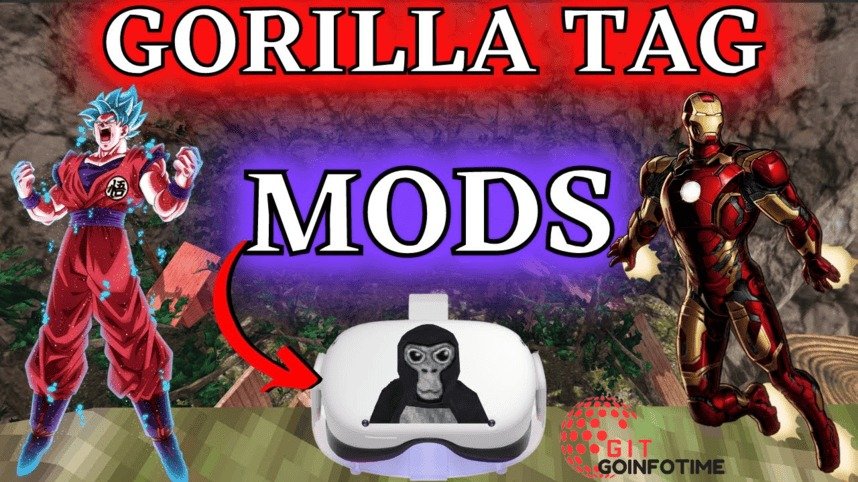Introduction
What Are Gorilla Tag Mods?
Gorilla Tag mods are custom modifications created by fans and developers that alter or expand the game’s original features. These mods can add new maps, skins, tools, and other enhancements that enrich your gameplay experience. Gorilla Tag mods can be used to tweak various aspects of the game, from visuals to game mechanics, making each play session feel unique.
Modding has become a popular aspect of gaming because it allows players to shape the game to their liking, often resulting in a more enjoyable and personalized experience. For Gorilla Tag fans, mods open up a new world of possibilities beyond the base game.
Why Use Gorilla Tag Mods?
The base version of Gorilla Tag is already fun, but using Gorilla Tag mods can enhance your experience in many ways. Here are some reasons why players opt to install Gorilla Tag mods:
- Expanded Content: Gorilla Tag mods can add new maps, skins, and even mechanics that aren’t available in the base game.
- Personalization: Customize your character with unique skins and accessories, giving you a distinct look in the game.
- Enhanced Gameplay: Mods can improve or modify the way you play, from adjusting movement mechanics to adding new game modes.
- Community Interaction: Modding communities allow players to connect, share ideas, and even create mods together.
Using Gorilla Tag mods is a fantastic way to explore new content and add a touch of uniqueness to your gameplay.
How to Install Gorilla Tag Mods
Before you start adding Gorilla Tag mods to your game, you’ll need to ensure that you have the necessary tools. Follow these steps to get started:
1. Install a Mod Loader
To use Gorilla Tag mods, you first need a mod loader like Monke Mod Manager. The mod loader helps manage and install different mods easily.
- Download Monke Mod Manager: You can find it on various modding websites or community forums.
- Install Monke Mod Manager: Once downloaded, open it and follow the instructions to set it up.
2. Download the Mods You Want
After setting up the mod loader, you can browse and download Gorilla Tag mods.
- Visit Modding Websites: Sites like Gorilla Tag Modding Discord offer a wide range of Gorilla Tag mods.
- Download Mods: Save the mods in a dedicated folder to keep them organized.
3. Install the Mods
After downloading the mods, open Monke Mod Manager and use it to install the mods directly into Gorilla Tag.
- Run the Mod Manager: Open Monke Mod Manager and select the mods you wish to install.
- Launch Gorilla Tag: Once installed, start Gorilla Tag to see your mods in action.
Popular Gorilla Tag Mods You Need to Try
The Gorilla Tag modding community has created an impressive range of mods. Here are some of the most popular Gorilla Tag mods that can transform your gameplay experience.
1. Monke Map Loader
The Monke Map Loader is one of the most popular Gorilla Tag_mods. It allows you to load custom maps created by other players.
- Features: Access unique maps not available in the base game.
- Why Use It: Adds variety to your gameplay with new environments.
2. Custom Skins Mod
For players who want to stand out, the Custom Skins Mod is a must-have.
- Features: Apply different skins and designs to your gorilla avatar.
- Why Use It: Make your character look unique with different colors, patterns, and accessories.
3. Monke Mod Menu
The Monke Mod Menu is a versatile mod that offers multiple customization options, such as changing the game’s physics or teleportation abilities.
- Features: Access various game modifications from a single menu.
- Why Use It: Experiment with different gameplay mechanics without having to install multiple mods.
4. Flying Mod
The Flying Mod is perfect for those who want to explore the Gorilla Tag world from above.
- Features: Enables flight mechanics, allowing you to soar over the environment.
- Why Use It: See the game from a whole new perspective.
5. Invisible Mod
The Invisible Mod is a fun way to add a unique twist to the game by making your character invisible.
- Features: Turn invisible to surprise other players.
- Why Use It: Adds a stealthy aspect to the gameplay, making it easier to evade tags.
Safety Tips When Using Gorilla Tag Mods
Modding is fun, but it’s essential to keep some safety tips in mind. Here are a few recommendations to ensure your modding experience remains safe and enjoyable.
- Download from Trusted Sources: Always get Gorilla Tag_mods from reputable websites or community forums to avoid malware.
- Back Up Your Game: Back up your game files before installing any mods to prevent data loss.
- Stay Updated: Regularly update your mod loader and mods to avoid compatibility issues.
- Check Compatibility: Ensure the mods you install are compatible with the latest version of Gorilla Tag.
Gorilla Tag Mods and the Community
The Gorilla Tag modding community is vibrant and welcoming. Players often share their mods, ideas, and even collaborate on new mod projects. By participating in the modding community, you can discover new Gorilla Tag_mods, get advice, and learn tips for customizing your game. Joining community forums or Discord channels for Gorilla Tag_mods can help you stay updated with the latest mods and connect with other players.

Frequently Asked Questions (FAQs)
What are Gorilla Tag_mods?
Gorilla Tag_mods are custom modifications that add or change elements of the Gorilla Tag game, enhancing the player experience.
Are Gorilla Tag_mods safe to use?
As long as you download mods from reputable sources and follow installation instructions, Gorilla Tag_mods are generally safe.
Do I need special software to install Gorilla Tag_mods?
Yes, you’ll need a mod loader like Monke Mod Manager to help install and manage Gorilla Tag_mods.
Can I get banned for using Gorilla Tag mods?
Using mods in Gorilla Tag’s online mode may lead to a ban. It’s recommended to use mods only in private games.
What are some popular Gorilla Tag_mods?
Some popular Gorilla Tag_mods include the Monke Map Loader, Custom Skins Mod, Monke Mod Menu, Flying Mod, and Invisible Mod.
Conclusion
Gorilla Tag_mods offer an exciting way to explore new content, personalize your character, and interact with the game in fresh ways. Whether you’re adding new maps, changing your avatar’s appearance, or experimenting with game mechanics, there’s a mod out there that will enhance your experience. By following the steps outlined in this guide and choosing from some of the most popular Gorilla Tag_mods, you can elevate your gameplay and enjoy Gorilla Tag in entirely new ways. Remember to stay safe by downloading from trusted sources and keeping your mods updated. Enjoy exploring the endless possibilities of Gorilla Tag_mods and taking your game to the next level.